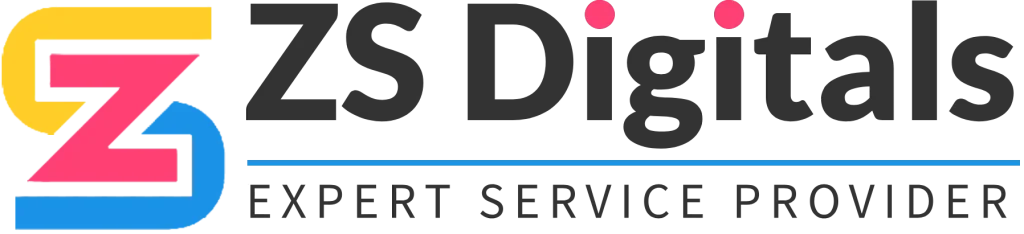This tutorial will show you how to allow or prevent duplicate contacts within HighLevel. To learn more about importing contacts, visit the article “How to Import Contacts” for step-by-step guidance.
Navigate to Settings > Business Info > General within HighLevel. Check or un-check the box to allow or prevent duplicate contact records.
If allowed, the duplicate contact will only work when HighLevel receives a lead from a form or Zap, when leads can be imported one-by-one.
NOTE: If “Allow Duplicate Contact” is on, and you try to import a bulk upload, an error will occur.