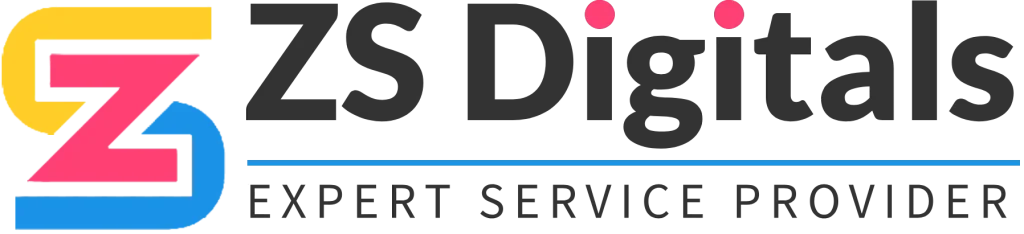Using HighLevel’s Card Authorization feature is a great way to help safeguard your business. By using the Card Authorization, a card will be authorized to check that the funds are available at the time the card information is submitted, even if the total amount isn’t charged right then. This feature is one great way you can help protect your business, by knowing that funds are available in the purchaser’s account.
For example, maybe you have a 7-day free trial, and then on the 8th day, the purchase price of $100.00 would be due. If you don’t have the authorization feature turned on, then the 7-day free access could still be granted, even if the system knew that the $100.00 wasn’t available in the account, to be charged after the trial period. With the authorization turned on, HighLevel will check to ensure they have the amount of money available, even though it won’t be collected until the 8th day. HighLevel would only grant the free 7-day trial if the $100.00 was available in their account.
This is similar with payment plans. Perhaps you have a $150.00 product that you want to charge over three installments of $50.00 each. The authorization will check that the purchaser has $150.00 available, even though the payment plan would only charge $50.00 at a time.
Follow these steps to set it up for your products:
- Navigate to Funnels in HighLevel and choose a Funnel.
- Go to “Products” and choose a subscription or payment plan product.
- Click “Edit” to update an existing product, or you can click the + to add a new one.

- Scroll down to “Authorize Card” and toggle it on.
- Select an amount, and choose the currency type.
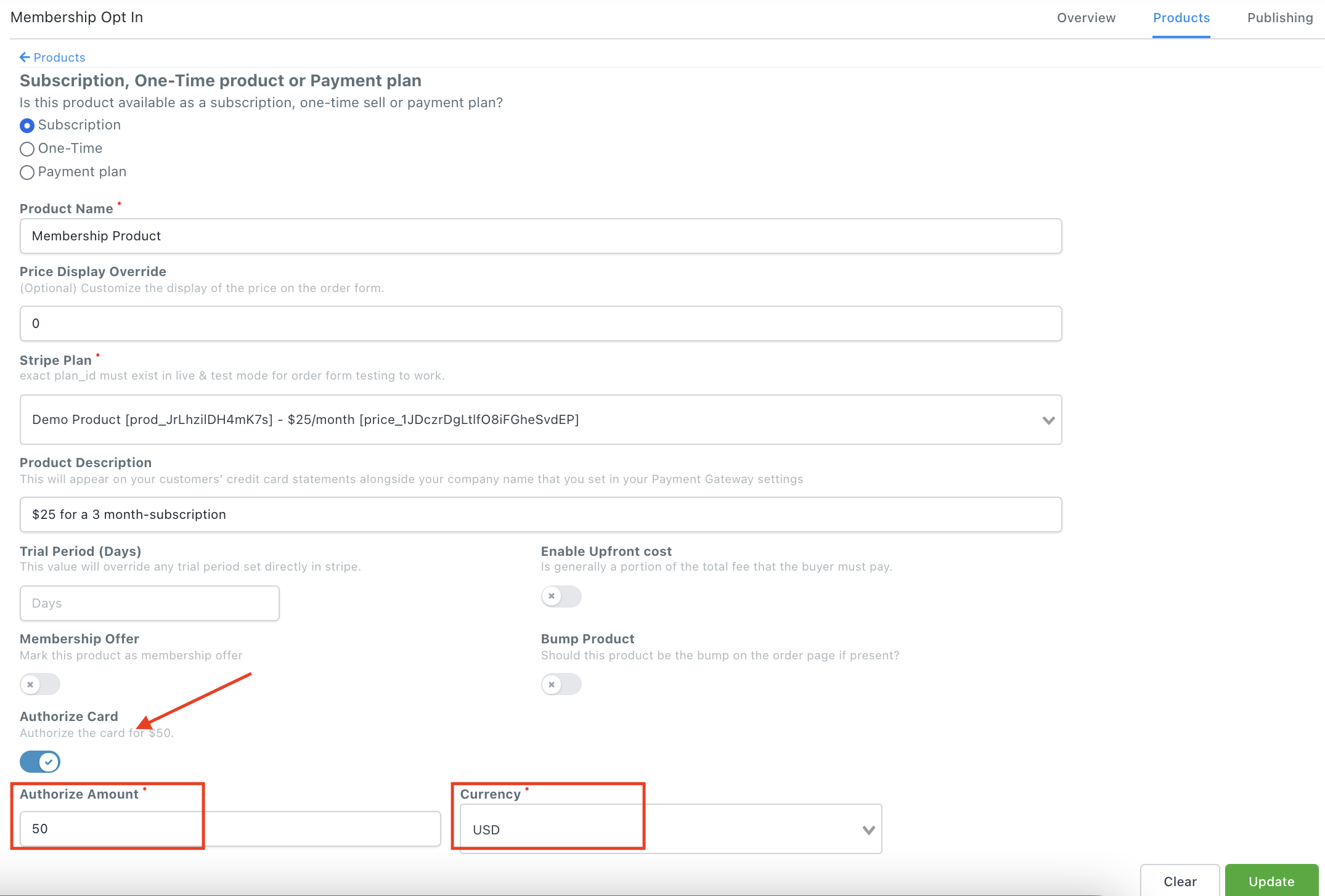
- Click “Update” to confirm your changes.