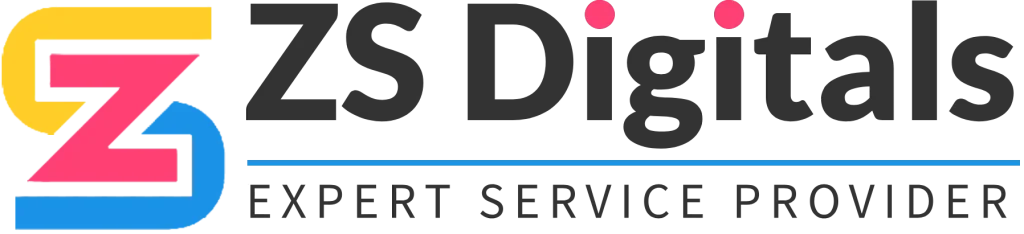A Twilio number is a digital phone number that can give you full access to your regular call and message routine. You can create an outbound number easily within the app.
Step 1: Navigate to Settings > Phone Numbers in HighLevel.
Step 2: Click Add Number.
Step 3: Search for a 3 Digit Area Code (e.g 818, 949, 626, etc.).
Step 4: Choose the Number You Want.
Step 5: Save to confirm your changes. You’ll now see the number listed in your Phone Numbers page.
NOTE: Some area codes no longer have numbers available. You will need to select a different area code.