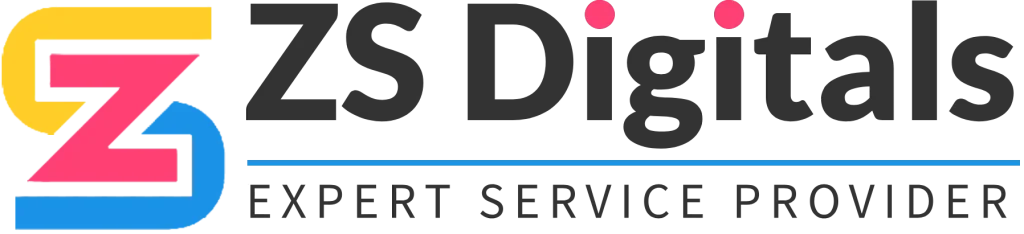Using the Mobile App allows you to take the convenience of HighLevel on the go with you, using features right from your phone. You can toggle between the various available features/sections using the icons at the bottom of the app.
Click into the Reputation/Reviews tab (the star icon).
Check out these pro tips for navigating through the Reputation section:
- At the top, you can customize a date range to view a specific period of time
- Swipe left and right to view the Invites Goal, number of Reviews Received, Average Rating, and Sentiment Analysis.
- Click the “Reviews” or “Review Requests” button to view a list of each.
- Here you can view the particular status of a request, such as failed, opened, etc.
- Click the + icon to create a new review request. Enter the name and email or phone, add a message, and send it off.
Take advantage of the mobile app today so you can conveniently use HighLevel on the go, from virtually anywhere.