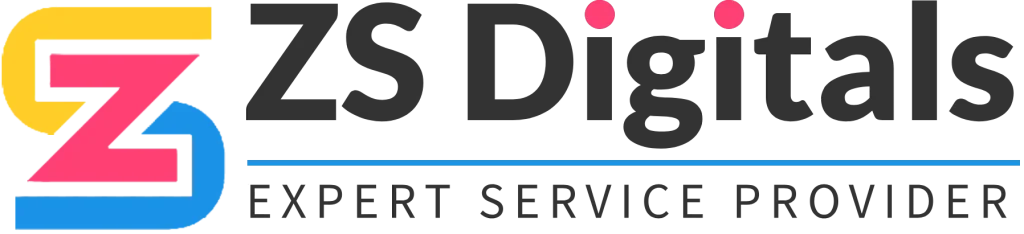First impressions matter. So just imagine how your website visitors will react to seeing a play button bouncing playfully when they scroll down to your video section or when a CTA button fades in smoothly, highlighting your irresistible offer.
These subtle eye-catching details draw instant curiosity and add a whole new level of engagement and interactivity to your website. That’s why HighLevel has released the new Animation for Buttons and Images feature.
This enhancement brings dynamic visual effects to your website so you can create more effective and engaging funnels and websites. Get Started with 14-Day FREE Trial
- Find the Right Animation for Any Element
- Entrance Animations
- Hover Animations
- Loop Animations
- The Benefits of Animated Buttons and Images
- How to Access Your Image and Button Animation
- Make Your Website More Engaging and Captivating with HighLevel’s New Animation for Buttons and Images Feature
Find the Right Animation for Any Element
We understand that one size doesn’t fit all. That’s why you with a wide range of animation effects to choose from so you can find the one that best matches your brand.
Entrance Animations
Introduce new elements with a touch of flair with these dramatic entrance animations.
- Fade
- Slide
- Bounce
- Rotate
- Zoom
Hover Animations
Add hover effects that make buttons even more clickable when users place their cursor over elements.
Loop Animations
Keep elements in constant motion to ensure they never get overlooked.
The Benefits of Animated Buttons and Images
Even the smallest visual details can make a significant impact on your audience. Animated buttons and images can breathe new life into your website while enjoying the following benefits.
- Instantly pique visitor interest by standing out from static content.
- Boost the user experience with a layer of interactivity and fun.
- Draw more clicks and conversions naturally with animated CTAs.
- Guide your visitors’ attention towards more important elements of your website.
- Make a stronger connection with your audience by adding a touch of flair.
- Strengthen and showcase your brand’s unique style and personality.
- Encourage visitors to linger so they can explore your content more thoroughly.
- Make your brand more memorable by leaving a lasting impression.
- Appeal to visual learners who may skim over static text.
- Show your audience that your brand is modern, innovative, and in touch with the latest trends.
Get Started with 14-Day FREE Trial
How to Access Your Image and Button Animation
Adding animations is now a breeze. Our intuitive interface lets you easily apply effects within the familiar builder environment. Plus, with the real-time preview feature, you can see exactly how your animations will look on the final page before publishing.
The new Animations tab conveniently houses all your animation options, including the previously available button effects. Don’t worry if you’ve already created stunning funnels with button effects – everything will work seamlessly with this update. Additionally, all existing elements are now compatible with loop animations, giving you even more creative freedom.
Enabling the animation options for your images and buttons just takes a few simple steps:
- Go to the funnel/website editor from the builder.
- Select or add the image or button you wish to animate.
- Navigate to the new animations tab in the style editor.
- Pick from various entrance, hover, and loop animations such as fade, slide, bounce, rotate, and zoom.
- View the effect directly on the builder page.
- Save your changes and publish the page.
Make Your Website More Engaging and Captivating with HighLevel’s New Animation for Buttons and Images Feature
Whether you’re looking to capture attention with dynamic entrance animations or enhance interactivity with hover effects, HighLevel’s new Animation for Buttons and Images feature provides you with an extensive range of options so you can find the perfect animation to suit your needs.
To learn more, drop into our Client Success Zoom Room. Our trusted HighLevel experts are here to guide you through the new animation feature so you can improve your website’s conversion potential.