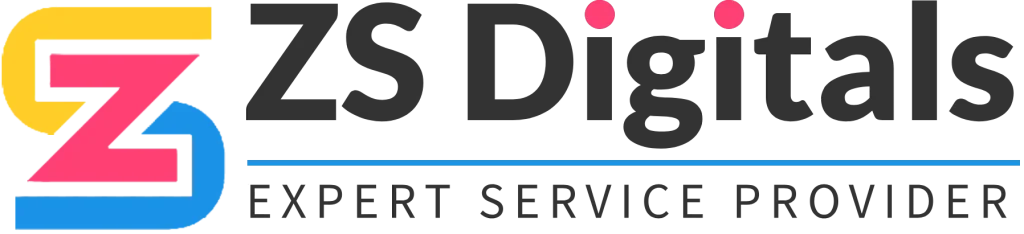Adding a tag to a contact record is a great way to organize your contacts within HighLevel. When importing a new list of contacts, it is possible you’ll want to include one or multiple tags for all or some of the contacts in the list. Below we’ll show you the two ways you can add a tag (or multiple) to a new contact list import within HighLevel.
Option 1: This option is recommended if you have multiple and/or different tags to apply to the contacts in the list being imported.
- In the .csv file, have a column titled “Tags” and include as many tags as you’d like, with each separated by a comma. These tags will be created and applied to the associated contact records during import into HighLevel
- In this example, “Test1” would be applied to all 4 contacts during the import. The second tag, “TestTag”, would be added to just 2 contacts.
Option 2: This option is recommended if you want to add one or more tags to the entire list.
- You may add a new tag to the entire list being uploaded in Step 3 “Details” when importing contacts to HighLevel.
- In this example, “ThisIsATest”, would be added to all contacts in the list being imported.
- You may include one or multiple tags. You may use existing tags or create new ones right here in the import section.