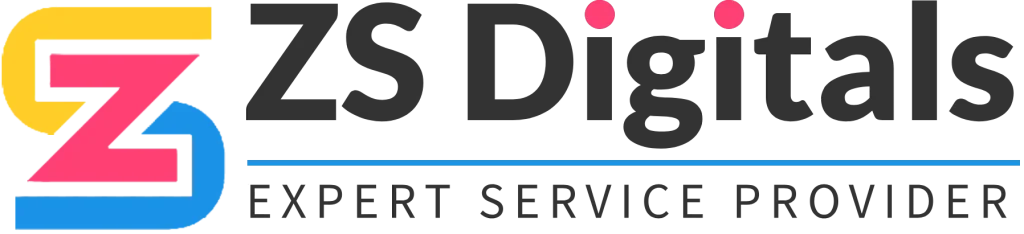You may want your phone number to forward to another number, and yet sometimes you may want it to directly send a call to voicemail. The caller can leave a voicemail which will be transcribed and emailed to you. Follow these steps to set up the voicemail forwarding within Twilio:
Part 1: Update HighLevel settings to have a blank call forwarding number.
Step 1: Under Settings > Phone Numbers leave the “Call Forwarding” number blank.
Part 2: Build a Twimlet within Twilio.
Step 1: Log in to your Twilio account.

Step 2: Using the Gear Icon in the top right, navigate to Subaccounts.

Step 3: Choose “Subaccounts” from the Settings menu on the lefthand side. Here, you’ll see a list of your subaccounts. Click “View Subaccount” on the righthand side.

Step 4: Under “All Products & Services” scroll down and click “TwiML Bins”. This is where you can build little apps within your Twilio.

Step 5: Click the red + icon to create a new one.
Step 6: Under “Configuration”, add a “Friendly Name” for the voicemail.
Step 7: Set up the voicemail. Under “TwiML” there will be a code.
- You can choose from a variety of voices or leave the default voice <Say voice=”Polly.Joanna”>.
- Between <Say voice=”Polly.Joanna”> and </Say> you can enter the text of what you want the voicemail message to say.
- Update the email address to where you want the transcription sent.
Step 8: Save in the bottom left.
Part 3: Using the TwiML Bin you created.
Step 1: Navigate back to “All Products & Services” and scroll down to phone numbers. Click into the hyperlink for the phone number.

Step 2: Scroll down to the “Voice and Fax” section. Under when “a call comes in”, the default is a webhook that reads a default Twilio message. You can update this and change it to the TwiML Bin you just created. From the first dropdown, change to “TwiML Bin” and in the second dropdown, choose the name of your voicemail you set up.
Step 3: Click save in the bottom left.
NOTE: We recommend that after setting this up, you call the number to test it. When you dial the number, you should be directed to the voicemail, and it should speak your message in the voice you chose. Leave a message, and it should be transcribed and emailed to you.