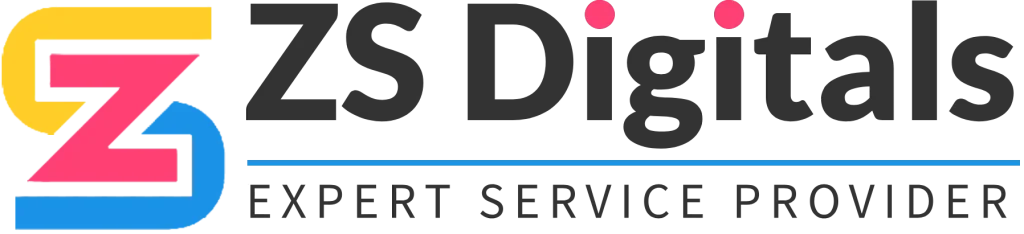Within the Membership section, you can create posts under your categories. Follow these simple steps to learn how!
- Navigate to Memberships > Products > All Products.
- Click into a product, and under your category, you can manage your post(s).
- Click the Edit icon next to the “blank post” placeholder.
- In the new window, you give the post a title, add any attachments, insert body text, and add a thumbnail image.
- Click Save to confirm your changes.
- Repeat this process for any additional posts you wish to add.