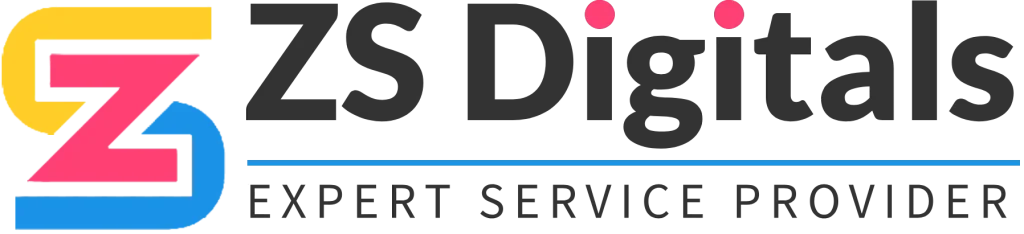Using Coupon/Promo codes with your audience can generate more sales and allow you to offer specific products and deals to specific leads or customers. This article quickly explains how to use a Promo code within the 2 Step Order Form in HighLevel’s Funnel Builder.
NOTE: This article assumes that you have already created a funnel in HighLevel, associated product(s) and have a 2 Step Order Form in the funnel. If you haven’t done these items, we highly recommend that you check out the other videos in the HighLevel Funnel Builder section first.
Part 1: Organizing Products
Step 1: You will need to have two products added to your funnel. The first product will be the full price product and the second one will be the discounted product. The second product will be hidden initially and will be revealed as the discount option when the code is entered. This will also hide the full price product.
NOTE: This will only work with one full price product and one discount product. The code is for Two Step Order Form products only. It is not for Bump or Upsell products.
Part 2: Custom Code for Promo Code
Step 1: Edit the Funnel Step where the 2 Step Order form resides
Step 2: In Settings, click on Tracking Code
Step 3: Select Footer Code
Step 4: Paste in Copied Code (from the bottom of this article)
Part 3: Customize Your Coupon Code
Step 1: Before saving, scroll up to the top of the code
Step 2: Type in the Coupon Code you wish to use. You should type over the examples ‘TESTCODE’ , ‘tcode’ , ‘twenty20’
NOTE: If you want to use more than one coupon code, you can enter multiple separated by commas. This is the default setting in the code you copied in.
Step 3: Click Yes, Save
Part 4: Test Your Code
Step 1: Preview your page.
Step 2: Enter in details for the first step.
Step 3: Enter in your promo code for second step and watch your discount product offer appear!
<script>
/* DO NOT EDIT */
window.hlpt = window.hlpt || {};
/* /DO NOT EDIT CODE ENDS */
/*
* Configure your coupon codes here
*/
window.hlpt.mycodes = ['TESTCODE', 'Tcode', 'twenty20'];
//////////////////Do not Edit the Code below this line
</script>
<script src="https://code.jquery.com/jquery-3.5.1.min.js"></script>
<script>
$(document).ready(function () {
hlpt_handle_mutations();
});
function hlpt_handle_mutations()
{
var observer = new MutationObserver(function(mutations) {
if(Array.isArray(window.hlpt.mycodes))
{
hlpt_handle_products_description();
}
});
var target = document.querySelector('.form-body');
if($(target).length) { observer.observe(target, { childList: true }); }
}
function hlpt_handle_products_description(){
var hlpt_header = document.querySelector('.form-payment .product-detail .product-description:first-child input[type=radio]');
if(!document.body.contains(hlpt_header)) {
setTimeout(hlpt_handle_products_description, 250);
} else {
var product_regular = 'regularprod';
var product_offer = 'offerprod';
$('.form-payment .product-detail .product-description:first-child input[type=radio]').attr('id', product_regular);
$('.form-payment .product-detail .product-description:nth-child(2) input[type=radio]').attr('id', product_offer);
hlpt_apply_coupon_code(product_regular, product_offer);
}
}
function hlpt_apply_coupon_code(product_regular, product_offer)
{
window.hlpt.mycodes = window.hlpt.mycodes.map(function(a) { return a.toUpperCase(); });
var promo_code_input = document.querySelector("#promo_code");
if( !document.body.contains(promo_code_input) ){
var coupon_input = '<input type='text' id='promo_code' name='promo_code' placeholder='Enter promo code...' class='form-input' />';
$('.product-cost-total').last().after(coupon_input);
}
$('.form-payment .product-detail .product-description [id='+product_offer+']').closest('.product-description').hide();
$('#promo_code').on('keyup', function (e) {
if ($.inArray($('#promo_code').val().toUpperCase(),window.hlpt.mycodes) > -1) {
$('.form-payment .product-detail .product-description [id='+product_offer+']').click();
$('.form-payment .product-detail .product-description [id='+product_regular+']').closest('.product-description').hide();
$('.form-payment .product-detail .product-description [id='+product_offer+']').closest('.product-description').show();
} else {
$('.form-payment .product-detail .product-description [id='+product_regular+']').click();
$('.form-payment .product-detail .product-description [id='+product_offer+']').closest('.product-description').hide();
$('.form-payment .product-detail .product-description [id='+product_regular+']').closest('.product-description').show();
}
});
}
</script>