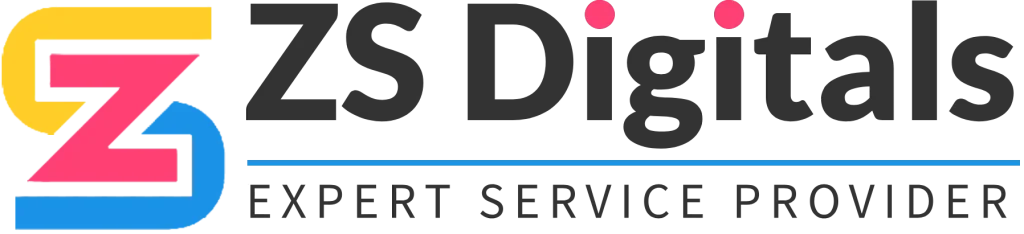HighLevel’s Surveys and forms can be a helpful tool to connect with leads and understand how to improve your company’s services. As an extra step, you can also export the information or the answers to Google Sheets then breakdown to see the data in whichever way you want. Here’s how to locate Survey and Form answers in HighLevel:
Option 1: The answers are stored within each contact record. There are two different ways to find answers submitted for a specific contact in HighLevel.
You can look within specific contact records under “Additional Information” on the left side of their contact page.
Option 2: You can find the answers under Form Builder → Submissions. Search by contact here and you can see all answers.