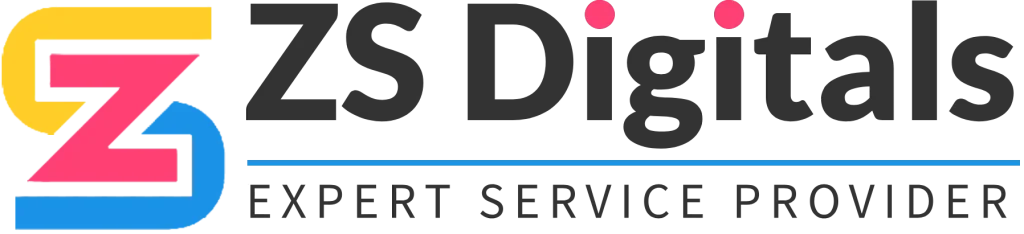You may want to manually grant access to a membership. Perhaps you are migrating over from another system and you don’t want to charge customers who’ve already paid, or you just want to give it to a particular person for free. If it’s a membership that has a paid option, follow these steps to grant free access:
Step 1: Setup the Free Offer. Create a new offer, or duplicate an existing one. (You can follow our other tutorials if you need help setting up a new offer).
- To duplicate an existing offer, clone the product.
- Add your offer.
- Preview and copy the URL from the free offer. (You’ll need it in a later step.)
Step 2: Create a Tag for the Free Offer
- Under Tags, create a tag such as “Offer A – Free Membership Access”
Step 3: Setup the appropriate triggers.
- Trigger 1 When Tag (created in Step 2) is added, then grant offer. (Filter the free offer you created in Step 1).
- Save and Activate the Trigger.
- Trigger 2 When Offer Access Granted, send an email.
- Here you will need to paste in the link copied in Step 1.
- NOTE: DO NOT use the custom value for login URL, as that requires a password.
- Save and Activate the Trigger.
- Here you will need to paste in the link copied in Step 1.
- Step 4: Add the Tag (created in Step 2) to grant the offer to one or multiple contacts.
- This can be done when importing a list, or by adding to existing contact record(s).
NOTE: Membership New Signup signifies an action was done by the contact– they filled out a form, made a purchase, etc. while Offer Access Granted implies an action done by YOU giving them permission to access the offer.