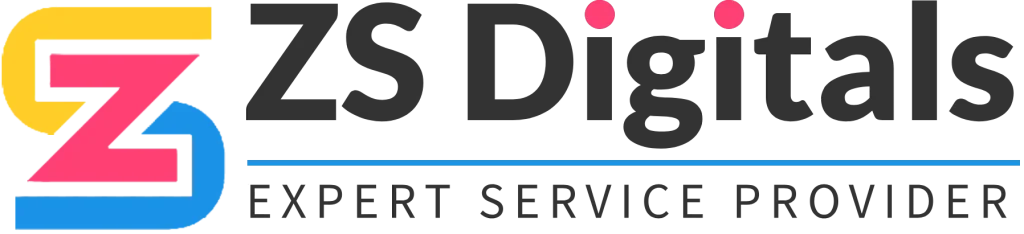Using the Mobile App allows you to take the convenience of HighLevel on the go with you, using features right from your phone.
Download the app, then log in using your HighLevel credentials:
Once logged in, you can use the three dashed menu icon at the top left to access the menu. This will also allow you to read the “About” section of HighLevel and log out if you wish to do so.
Using the icons at the bottom of the app, you can toggle between the various available features/sections, including conversations, review requests, your calendar/appointments, and contacts.
In the center, main portion of the screen, you’ll see Recent Activities. You can swipe left and right to toggle through things like Average Rating, Pipeline/Opportunities Overview, and more.
Take advantage of the mobile app today so you can conveniently use HighLevel on the go, from virtually anywhere.