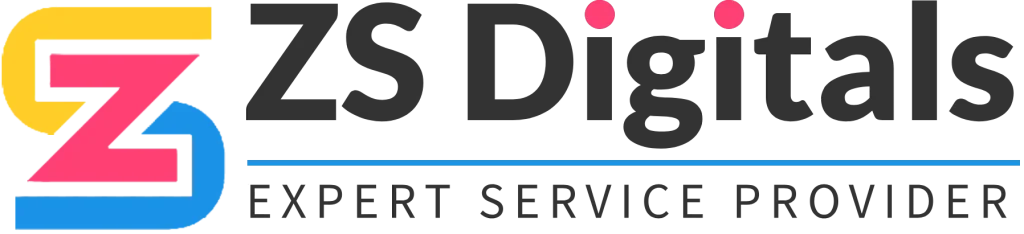The Quickbooks integration allows you to sync contacts and queue a review request if an invoice is created.
Step 1: Integrating Quickbooks Into HighLevel
- Navigate to Integrations, and locate the Quickbooks integration.
- Click Connect.
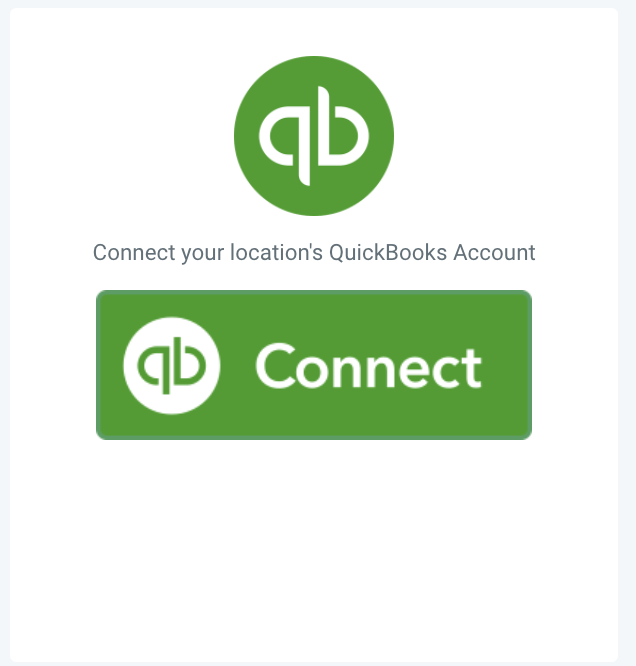
- You’ll be redirected to Intuit’s login page, where you can log in to Quickbooks.
- Once logged in, you’ll be asked to “Connect” to allow Quickbooks information to be shared back into the system.
- In the system, navigate back to Settings > Integrations, and you should now see Quickbooks is connected!
Step 2: Using Quickbooks
- You can check the box under the Quickbooks integration to auto-send from Quickbooks.