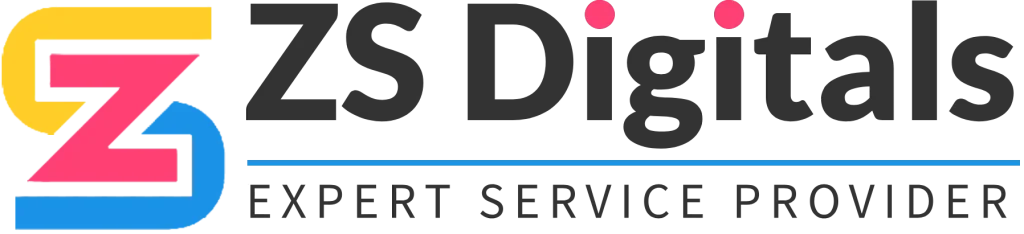You can quickly view a list of the contacts in a campaign, categorized by: Total, Delivered, Opened, Clicked, Replied, Bounced, and Unsubscribed.
Step 1: Navigate to your Campaigns and click into the Campaign you wish to view.
Step 2: Select a date range for viewing details in the top righthand corner dropdown. (The default will be set to the last 10 days.)
Step 3: Under each email in the campaign, in the bottom righthand corner, you’ll see a hyperlink for “Show Detail’. Click this to expand the tab, which will show the specific numbers.
Step 4: You can click one of the numbers to view the contacts in that category, and a new window will pop up.
Step 5: Within the new window, toggle between the tabs at the top to view Total, Delivered, Opened, Clicked, Replied, Bounced, and Unsubscribed. You can also export the list using the Export button, which will save as a download to your computer.